Why Version Control Matters & How to Use Git Effectively
In today's fast-paced development environment, version control is essential for managing code efficiently. It allows teams to collaborate seamlessly, track changes, and revert to previous versions when needed. Why Version Control Matters & How to Use Git Effectively
david aim
2/14/20252 min read
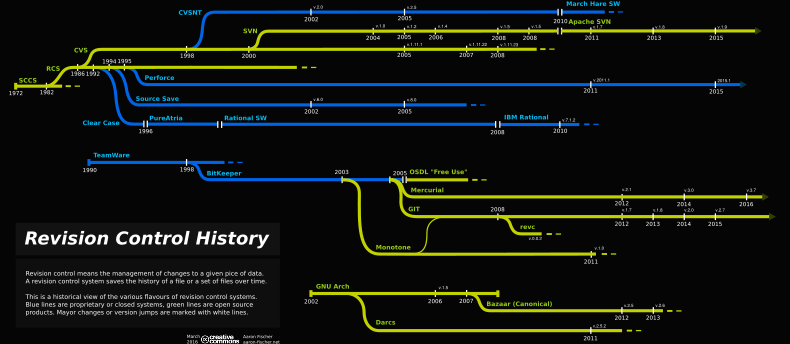
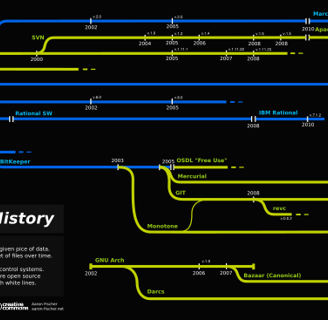
Why Version Control is Essential
Collaboration – Multiple developers can work on the same project simultaneously without overwriting each other’s changes.
Change Tracking – Every modification is recorded, enabling developers to understand what changes were made, when, and by whom.
Backup & Recovery – Version control acts as a safeguard against accidental data loss by allowing developers to revert to previous versions.
Code Integrity & Stability – By using branches and pull requests, teams can test features before merging them into the main codebase, ensuring stability.
Auditability – A detailed history of changes helps in debugging and compliance, making it easy to identify the source of errors.
Getting Started with Git
1. Installing Git
Before using Git, you need to install it on your system:
Windows: Download from git-scm.com
macOS: Use Homebrew (brew install git)
Linux: Use the package manager (sudo apt install git or sudo yum install git)
2. Configuring Git
After installation, set up your identity:
git config --global user.name "Your Name" git config --global user.email "your.email@example.com"
3. Initializing a Git Repository
To start tracking a project with Git:
git init
This creates a .git folder that stores version control data.
4. Basic Git Commands
Checking Status
git status
Shows the current state of your working directory and staged changes.
Adding Files
git add <filename>
Stages changes for commit.
Committing Changes
git commit -m "Commit message describing changes"
Saves the staged changes in the repository.
Viewing Commit History
git log
Displays a log of commits made in the repository.
Pushing Changes to Remote Repository
git push origin main
Uploads local commits to the remote repository (e.g., GitHub, GitLab, Bitbucket).
Pulling Latest Changes
git pull origin main
Fetches and merges changes from the remote repository.
Best Practices for Using Git Effectively
1. Use Meaningful Commit Messages
A well-structured commit message should clearly describe the changes made. Example:
Fix login authentication issue by updating session validation
2. Work with Branches
Branches help in keeping different versions of the code. Example:
git checkout -b feature-new-ui
main (or master) should remain stable.
Create separate branches for new features, bug fixes, or experiments.
3. Regularly Pull from Remote Repository
Before making changes, update your local repository:
git pull origin main
This prevents merge conflicts by ensuring you work with the latest version.
4. Use .gitignore to Exclude Unnecessary Files
Avoid tracking system-generated or sensitive files by adding them to .gitignore:
node_modules/ .env .DS_Store
5. Review Code Before Merging
Use pull requests or merge requests to review code changes before merging into the main branch. This ensures quality control and minimizes bugs.
6. Revert Mistakes Safely
If you need to undo changes, use:
git reset --hard HEAD~1
(This command should be used with caution as it removes the last commit.)
Alternatively, use:
git revert <commit_id>
This creates a new commit that undoes the changes without deleting history.
Conclusion
Version control is a fundamental tool in modern software development. Git, as a distributed version control system, provides flexibility, efficiency, and reliability for managing codebases. By following best practices such as meaningful commit messages, using branches effectively, and keeping repositories updated, developers can maximize productivity and maintain clean, stable projects.
Mastering Git takes time, but once integrated into your workflow, it becomes an invaluable asset for software development and team collaboration.
Innovate
Crafting solutions for modern software development needs.
davidaim.io © 2025. All rights reserved.
Connect






